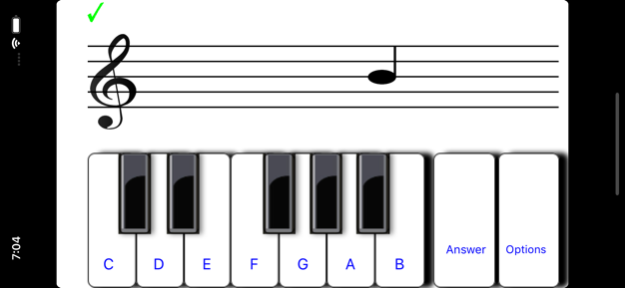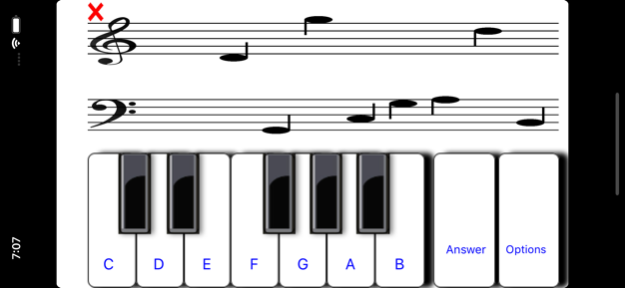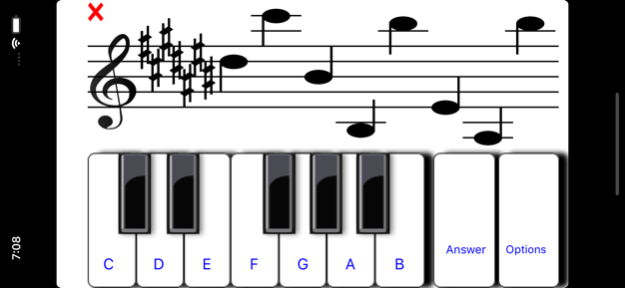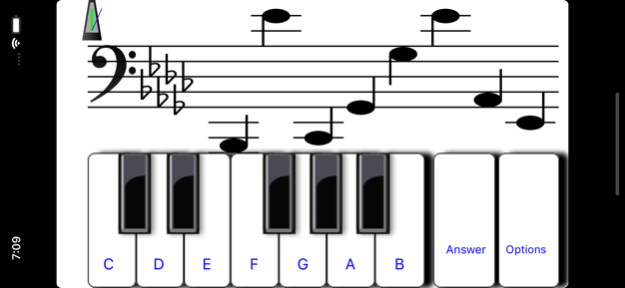Solfa - learn read music tutor 3.6
Paid Version
Publisher Description
Solfa. Learn to sight read music notes. Sight read in G & F Clef. Notes above and below staff. Span 6 octaves. Applies to any instrument. Notes generated randomly and not limited to a repeating set. Switch between clefs for even more fun. Answer key for starters. Beginners set the pace by limiting the octave section to learn. Message displaying the right note if you miss. Major and Minor Scales (Sharps and Flats). Goes as fast as the notes are identified. Test score and performance statistics. Piano sound can be muted. Great for phones. Perfect for tablets.
Available Notation:
(C D E F G A B)
(C D E F G A H)
(Do Ré Mi Fa Sol La Si)
(Do Re Mi Fa Sol La Si)
(Ni Pa Vu Ga Di Ke Zo)
(ハ ニ ホ ヘ ト イ ロ)
(Sa Re Ga Ma Pa Dha Ni)
Alternate sound:
Guitar
Organ
Trumpet
Vibraphone
Violin
Oboe
Clarinet
Timpani
Recorder
Bird
Telephone
Apr 8, 2021
Version 3.6
minor change
About Solfa - learn read music tutor
Solfa - learn read music tutor is a paid app for iOS published in the Kids list of apps, part of Education.
The company that develops Solfa - learn read music tutor is Alain Kong. The latest version released by its developer is 3.6.
To install Solfa - learn read music tutor on your iOS device, just click the green Continue To App button above to start the installation process. The app is listed on our website since 2021-04-08 and was downloaded 8 times. We have already checked if the download link is safe, however for your own protection we recommend that you scan the downloaded app with your antivirus. Your antivirus may detect the Solfa - learn read music tutor as malware if the download link is broken.
How to install Solfa - learn read music tutor on your iOS device:
- Click on the Continue To App button on our website. This will redirect you to the App Store.
- Once the Solfa - learn read music tutor is shown in the iTunes listing of your iOS device, you can start its download and installation. Tap on the GET button to the right of the app to start downloading it.
- If you are not logged-in the iOS appstore app, you'll be prompted for your your Apple ID and/or password.
- After Solfa - learn read music tutor is downloaded, you'll see an INSTALL button to the right. Tap on it to start the actual installation of the iOS app.
- Once installation is finished you can tap on the OPEN button to start it. Its icon will also be added to your device home screen.